How Do I Claim a Course Voucher?
If you have received a voucher code for a course, here is how you can claim it.
Already have an account?
In your dashboard, click on Redeem a Voucher
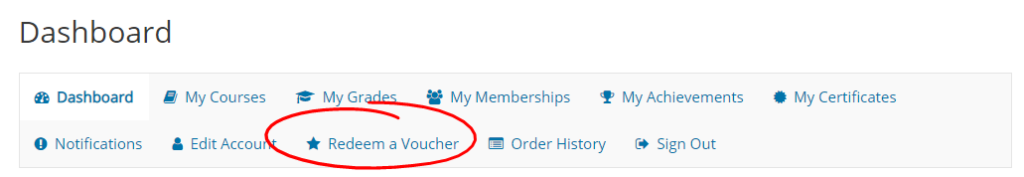
Then enter your voucher code and click submit.
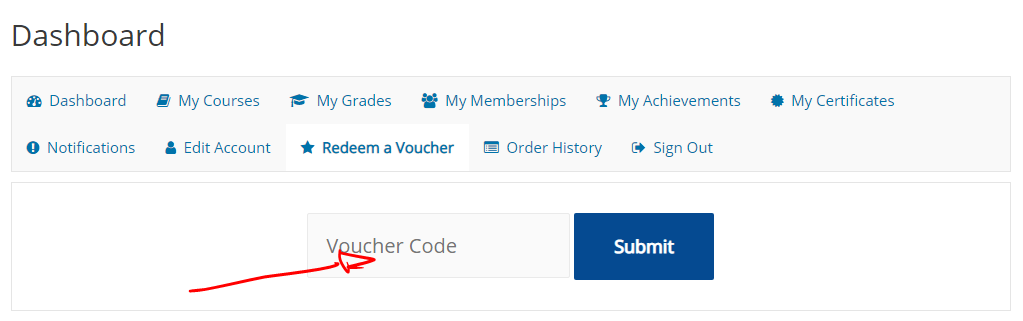
Any courses associated with the voucher code will appear in your courses area.
Creating a New Account?
On the registration page, enter your information and add the voucher code to the relevant area.

