Enable Core Beta Version Updates
If you want to participate in the Groundhogg Core release cycle, you can install and download the latest pre-release version candidates through the automatic plugin update system!
Warning!
Beta versions are not stable releases. Beta versions include code that has been tested thoroughly, but in no way is guaranteed to provide desired results. Use at your own risk, do not install on production sites.
All you need to do is install the Auto Beta Updates extension available for free on the Groundhogg store.
Once installed enable the option under the MISC Groundhogg settings to receive automatic core beta versions.
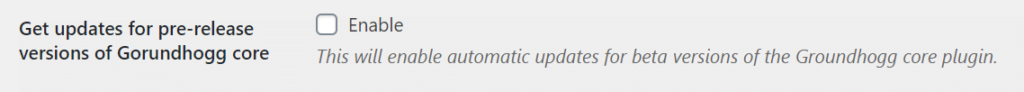
To check for active BETA versions, go to WordPress Admin > Dashboard > Updates and click "Check Again."

BETA versions will appear with a version number of the following format.
- 0.0.alpha.0
- 0.0.beta.0
Pictured below... 
