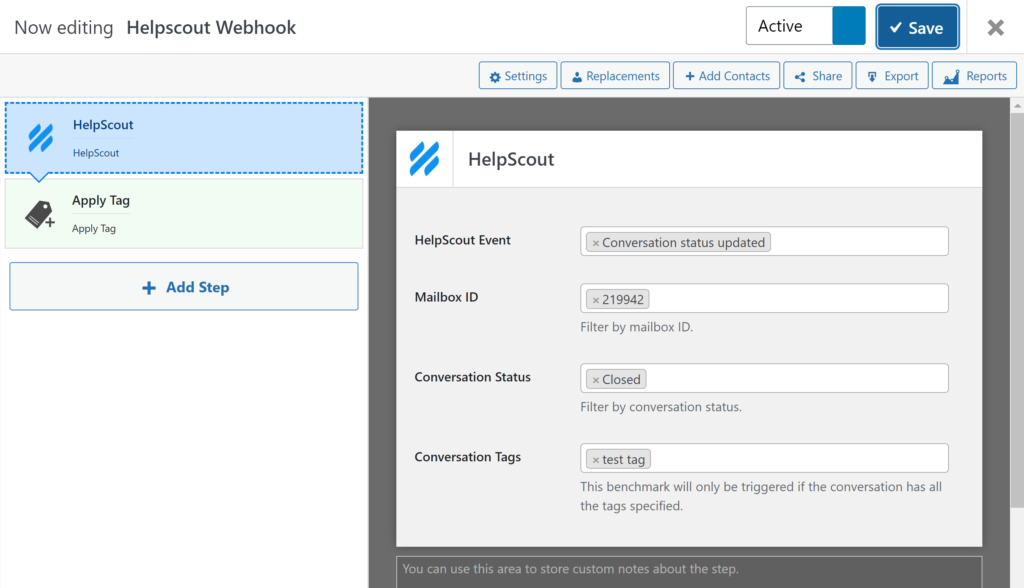HelpScout Integration: Introduction
Use HelpScout to support your customers? With the Groundhogg Helpscout integration (which is included in the pro plan or above), you’ll be able to start funnels when tickets are received and updated as well as view contact details inside HelpScout tickets.
View contact details in HelpScout
If the contact you are responding to in HelpScout has a Groundhogg contact record, you will view their location data, tags, and contact history in the HelpScout sidebar.
Instructions to set up the Groundhogg sidebar widget in HelpScout.
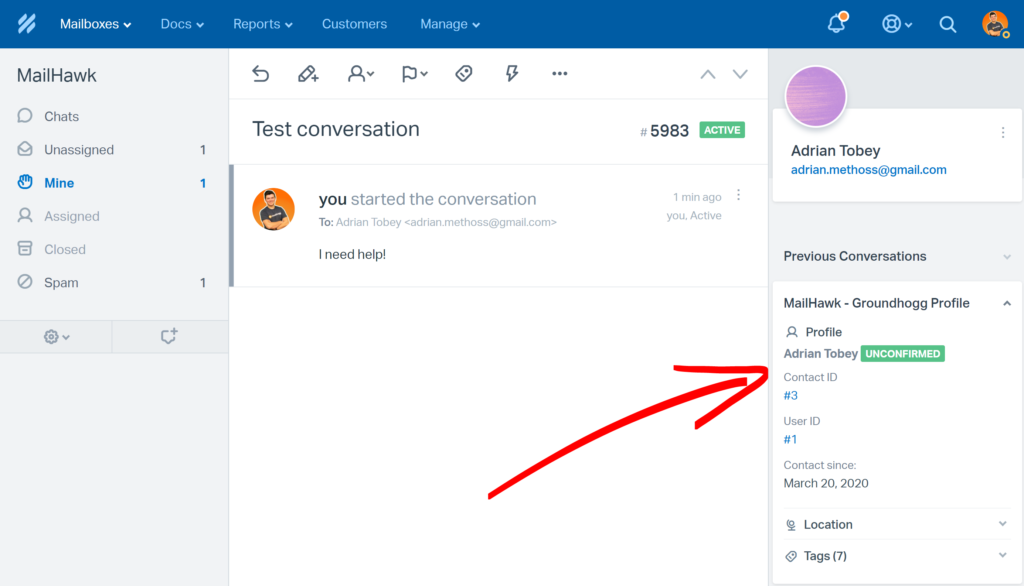
Start funnels when tickets are created and updated in HelpScout
You can use the new HelpScout benchmark to start funnels when a new ticket is created or updated. For example, when a ticket is closed you can send a review request!
You can filter HelpScout webhook events by the specific HelpScout mailbox, conversation tags, and conversation status.